Connect to a server
Connect to an IXIASOFT TEXTML Server instance so that you can manage your docbases through the TEXTML Server Administration Console.
To connect to a server:
Note: If you get an error message saying "Cannot connect to server":
- Make sure that the TEXTML Server service has been started
- Double-check your username and password to be sure they are correct