Once IXIASOFT TEXTML Server 4.4 is
installed, you must migrate the docbase in TEXTML Server 4.3 to version 4.4.
IXIASOFT strongly recommends
that you make a copy of the docbase before the
upgrade because the procedure cannot be reverted.
Note: The examples used in the instructions are based on a deployment in
which you are upgrading TEXTML Server 4.3
containing a docbase called ProdX (Windows:
C:\docbases\TEXTML43\ProdX) to version 4.4.
Your deployment may differ.
To migrate the docbase:
-
Create a backup of the docbase from TEXTML Server 4.3 and store it in a safe location. This
backup will be required in the next step.
For information on creating backups, see Administration Guide for IXIASOFT CCMS.
-
Migrate the docbase:
-
Copy the backup and paste it in a separate folder (for
example: Windows: C:\docbases\TEXTML44\ProdX) for which the TEXTML Server was given write
privileges.
Note: By default, LOCAL SERVICE is the
identity given to the TEXTML Server component when TEXTML Server is installed.
But if the TEXTML Server
is running in a cluster or if Kerberos is enabled in a network with
multiple Active Directory Forests (or if an Active Directory Forest
includes many domains) or a security reason prevents you from using
LOCAL SERVICE, the TEXTML Server may be running as another
user.
-
Run the docbasevalidate.exe executable file from version 4.3
installation on the copy of the docbase intended for version 4.4 to bring the docbase to a known state so the
conversion can proceed. To run the executable file, from a command
prompt window run the following:
For Windows:
C:\Program Files\IxiaSoft\TextmlServer43\docbasevalidate.exe" --consumelog [--outfile <path-to-log-file>] [docbase-directory] [docbase-log-directory]
Where [docbase-directory] is the location where you copied
the docbase and [docbase-log-directory] is the location
where the TEXTML Server
logs are stored (usually the same directory as docbase).
For example, in Windows:
C:\Program Files\IxiaSoft\TextmlServer43\docbasevalidate.exe" --consumelog --outfile c:\temp\docbase_validate_report.txt c:\docbases\Textml44\ProdX c:\docbases\Textml44\ProdX
Note: The locations for [docbase-directory] and [docbase-log-directory] are often the
same.
-
Once the operation is completed, run the docbasetransform43to44.exe executable
file from the version 4.4 installation folder on the same docbase. To run the executable file, run
the following:
For Windows:
C:\Program Files\IxiaSoft\TextmlServer44\docbasetransform43to44.exe" --outfile [path-to-log-file] --convertStore [docbase-directory] [docbase-log-directory]
For
example:
C:\Program Files\IxiaSoft\TextmlServer44\docbasetransform43to44.exe" --outfile [c:\docbases\Textml44\Prodx\docbasetransform.txt] --convertStore c:\docbases\Textml44\ProdX c:\docbases\Textml44\ProdX
For example:
/opt/ixiasoft/textmlserver/textml44.prod/docbasetransform43to44 --outfile /docbases/Textml44/ProdX/docbasetransform.txt --convertStore /docbases/Textml44/ProdX /docbases/Textml44/ProdX root
Note:
During the conversion, a message similar to the
following may be displayed, but can be ignored:
2018-03-06 13:58:34.053065|Cannot open documents to deindex list. File not found.
Note: A file called docbasetransform.txt is also created during the
command execution.