The catalog, root-catalog.xml, is stored outside
of the user's repository and dynamically points to the master-catalog.xml catalog in
the Content Store currently used.
It's a good idea to verify that Oxygen is pointing to root-catalog.xml.
-
In CCMS Desktop, go to .
-
Select XML, then XML
catalog.
-
If there is already a line pointing to root-catalog.xml, close the
window and move to the next procedure. If there is not already a line pointing
to root-catalog.xml, continue with the next step.
-
Click the + icon below the Catalogs list.
-
In the Choose Catalog dialog, click the folder icon and
select Browse Workspace.
-
Browse to the Repository folder where root-catalog.xml is stored and
select it.
If you do not see root-catalog.xml in the Repository folder,
go to and select the Refresh using
native hooks or polling option. Give the IXIASOFT CCMS Desktop a few moments and follow steps 4-6 again.
The catalog appears in the Catalogs list.
-
Below the Catalogs list, click the up arrow to move root-catalog.xml to
the top of the list.
-
Click Apply, then OK to close the
Preferences window.
Next, you need to edit the system ids that the IXIASOFT CCMS Desktop uses to identify which DTDs are used.