You can deprecate conditional attribute values so that they no longer
appear in the IXIASOFT CCMS Desktop dialogs when you apply
conditions.
This can be useful if your deployment has a large number of conditional
attributes and some of them are no longer used.
Note: You should make these configuration changes in the Test environment and test them before copying them to the Production environment. In a dedicated SaaS deployment, after testing the changes, ask IXIASOFT Customer Support to copy the changes to the Production environment.
-
In the TEXTML Administration perspective, connect to your server.
-
Locate the conditionaltext.xml file in the repository.
-
Check out the file and open it for editing.
-
Set the
deprecated="true"
attribute to the <allowedvalue> element
of the value to deprecate.
For
example:
<condtextsettings>
<category name="Audience" xmlattribute="audience">
<allowedvalue>expert</allowedvalue>
<allowedvalue>novice</allowedvalue>
</category>
<category name="Platform" xmlattribute="platform">
<allowedvalue>linux</allowedvalue>
<allowedvalue>mac</allowedvalue>
<allowedvalue deprecated="true">solaris</allowedvalue>
<allowedvalue>windows</allowedvalue>
</category>
</condtextsettings>
-
Save, close, and check in the file.
-
Inform users of the changes and request that they close and
reopen their CCMS Desktop to apply the
changes.