Depending on how you configured your roles, some users might see
what appears to be duplicate assignments on their Assignments page in IXIASOFT CCMS Web.
This task is performed by a CCMS Administrator. It applies only in
CCMS Web. This may
happen if you have configured your roles so the Authoring:work status (or the
equivalent in your deployment) is used for both subject matter experts who write
content (contributor roles) and technical writers (writer roles). Individuals who
are assigned to a topic under both roles might see what appears to be duplicate
assignments on their Assignments page, but which are actually two assignments for
the same topic under different roles.
-
In the TEXTML Administration perspective, in
system/conf folder, check out and open
the roles.xml file.
-
For each role intended for subject matter experts who write
content (contributor roles) and technical writers (writer roles), ensure that
the status selected for the Active time line for topics are different from each
other.
In the following example, both the Contributor and Writer
roles are active for topics at Authoring:work:
<role maxassignee="1" name="Contributor" topworkload="10">
<doctype name="Topic">
<timeline value="Active">
<status value="Authoring:work"/>
</timeline>
</doctype>
</role>
<role maxassignee="1" name="Writer" topworkload="10">
<doctype name="Topic">
<timeline value="Active">
<status value="Authoring:work"/>
</timeline>
</doctype>
</role>
To avoid the situation, make sure each role is configured
with a different active status.
<role maxassignee="1" name="Contributor" topworkload="10">
<doctype name="Topic">
<timeline value="Active">
<status value="Authoring:contribute"/>
</timeline>
</doctype>
</role>
<role maxassignee="1" name="Writer" topworkload="10">
<doctype name="Topic">
<timeline value="Active">
<status value="Authoring:work"/>
</timeline>
</doctype>
</role>
-
Save, close, and Check In the file.