Locating errors
Use the buttons in warning dialog boxes to locate the documents that caused the error.
For example, if you attempted to delete a topic that was referenced by related links in other topics, the error dialog displays the topic IDs and a short explanation of why you cannot delete the topic:
To locate topics that caused an error:
-
Do one of (or both) of the following:
- Click Save to save the information in a .TSV file, which you can import into a spreadsheet application.
- Click Locate to open
the Search Results view, which displays the
files as an appended search under the title Locator.The previous search results are preserved in a separate item.
- In the error dialog, click OK.