The Clean All Views command closes all open document objects, leaving
the current perspective open.
This command can be useful when you want to quickly clean up your
workspace, perhaps in order to begin work on a new map.To clean all
views:
-
On the Global Actions toolbar, click the Clean All Views button

If any of your open documents have not been saved, you will get a window
prompting you to save them:
Figure: Confirmation window
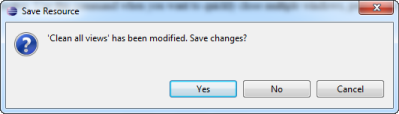
-
Click Yes to save or No to close
without saving.
Any maps, topics, images, and resources open in your
workspace are closed.