This procedure lets you remove team members from a project.
-
Expand the project, if necessary, to display its items.
-
Expand the Team item.
The members are displayed.
-
Click the team member(s) you want to remove.
You can select several team members by holding down CTRL or
SHIFT and clicking the team members.
-
Right-click, then select Remove from the menu.
The selected team members are removed from both Team and Default Role Assignments. Note: Removing team members from a project does not change document assignments. If you want to reassign documents to other team members, you'll need to do it through the Assignments dialog.