watermark
Applies a watermark (from an image file) to every page of a PDF file.
Syntax
<watermark execute="true|false"
inputfile="input_pdf_file"
tempfile="temp_pdf_file"
imagefile="path_to_watermark_image"/>Parameters
| Attribute | Description | Type | Required |
|---|---|---|---|
| execute | Specifies whether to run the task
(execute="true"). |
Boolean | No. Default is false (task is not
executed) |
| inputfile | Name of the PDF file to which the watermark will be applied. | String | Yes |
| tempfile | The watermark task requires a dummy PDF file to save temporary data during its execution. Enter a name for the temporary file; if this file already exists, the task simply overwrites it. This file will be deleted after the task is executed. | String | Yes |
| imagefile | Name of the file that contains the image to apply as a watermark. | String | Yes |
Example
In the example below, the image in the watermark.png file will be applied to every page of the input file.
<watermark execute="true"
inputfile="${outgen.job.output.dir}/${outgen.job.source.name}.pdf"
tempfile="${outgen.job.output.dir}/${outgen.job.source.name}.watermarked.pdf"
imagefile="${outgen.resources.dir.client}/watermark.png"/>