How can I search for the <tm> element?
You can create an index to allow an advanced search.
Description
You can add an index to search for all topics that contain the <tm> element.
Solution
In the TEXTML Administration perspective, perform the
following:
- Edit the Index Definition file.CAUTION: Be careful when editing the Index Definition document. Changes can significantly affect the indexing process, and any errors in the document can lead to data corruption or other errors.
- Add the following index:
<index NAME="tm" SYNC="False"> <stringindex KEEPEXTRACTEDVALUES="True"> <elements> <element DEPTH="INFINITE" XPATH="if(//tm) then 'true' else 'false'"/> </elements> </stringindex> </index> - In the
summariessection, add the following to the<fieldlist>:<field NAME="tm" TYPE="Index" VALUE="All"/> - To add the index to the Advanced Search panel, edit the
system/conf/advancedsearchindexes.xml file and add the
following:
<index attr="true" display="tm-exist" listable="true" name="tm" type="index" views="ALL"/> - When the indexing is complete, restart your IXIASOFT CCMS Desktop. Note: The new index allows you to select a value of either true or false for the existence of a tm element.