New features for IXIASOFT CCMS 6.5 with configuration changes
This is an overview of new features introduced in IXIASOFT CCMS 6.5 that require configuration changes.
These new features were introduced in IXIASOFT CCMS Web 6.5 for DRM:
- New Single-Branch Authoring mode, which is controlled by a new access right
- New access right for pushing content updates from one Branch to another
- New branch statuses: Delivery and Maintenance
- New branch types are determined by the branch's status. (Different branch types have different behaviors)
Any changes that you want to make to the default settings for these features are optional. However, you may want to add to or re-examine existing workflows to take advantage of these new features.
For more information about how to customize your configuration to use these new access rights and branches, see Making manual configuration changes
The following are the new access rights for CCMS Web 6.5:
| Access right | Function in CCMS Web 6.5 |
|---|---|
| EditInMultipleBranches | DRM users with the right can edit objects across multiple Branches. Without this access right, the Single-Branch Authoring mode is enabled for the user. Whenever this users tries to edit or change the status of an object, it forks in the current Branch where they are working on it. Note: By default, all users have the EditInMultipleBranches access right after upgrading to CCMS 6.5. You must edit the configuration if you want some users to use the Single-Branch Authoring mode. |
| Push to | Allows DRM users to push content updates from one instance of an object in a Branch to instances in other Branches. This creates a new revision for the instance in the other Branch. |