Example: Building a core-and-variant model around Development Branches
This example shows one way in which you can build a core-and-variant information model for IXIASOFT Dynamic Release Management (DRM) using Development Branches.
Organizing principle
In a core-and-variant model, a core set of content is created and finalized. Variants are then made from the core content for specific purposes or audiences.
You can set up the information model in one of these ways:
- Using a Development Branch as the core Branch and other Development Branches for the variant Branches
- Using a Closed Branch as the core Branch and Development Branches as the variant Branches
A Development Branch provides the most flexibility. It allows users to create variants of the content in separate Branches while also allowing updates to the core content to appear in the variants as needed.
Using a Closed Branch as the core Branch ensures that the content in the core Branch will not be altered once the variant Branches are created. You can always change Branches between Closed and Development as needed.
Example workflow
The following is an example of how content is created and published using this information model:
- Create a Product or Library for all of the content and add a Release.
- Add one Development Branch/Version to the Release to act as the core Branch.If you have several different products/services that might need to share content, you can do one of the following:
- Have several core Branches in one Release.
- Have one core Branch per Release and one Release for each product/service.
- Review and finalize the core content within the Development Branch.
- Once the content is finished, create additional Development Branches for each variant as needed.
- Push the maps, topics, and other objects from the core Branch to variant Branches.
- Optional. Change the core Branch from Development to Closed if you want to restrict further changes to the core content.
You can always change the Branch's status back to Development.
- Edit the content in the variant Branches as needed to.
Fork the objects you need to change in the variant Branches, and update them as needed. These changes will not carry over to content in the core Branch.
- Once content for a variant is complete, generate output from the content in the variant Branch as needed.
- If you need to create content for a similar product/service, you can create a new instance of the core content in a Branch in a different Release.
Create the new Release and new Branch first. Then create a new instance of the map or push the maps, topics, and other objects to the new Branch.