How can I use a hazard symbol in a topic?
You can insert an image to use as a hazard symbol.
Description
If I insert the image using the right-click menu option, I get an error releasing my topic.
Solution
- Import the hazard image.
- In the Search Results view, right-click the image.
- Click .
- In your locked topic where you want to insert the hazard symbol, insert an
<image>element. - Right-click the
<image>element. - Click Edit Attributes.
- In the Name drop-down list, select href.
- In the Value field, paste the copied reference value.