Closed Branch
A Closed Branch (called a Version in IXIASOFT CCMS Desktop) is used for retaining content. Users cannot edit content in a Closed Branch.
Behavior in IXIASOFT CCMS Web and IXIASOFT CCMS Desktop
- A Closed Branch/Version is marked with a Read-Only icon (
) in CCMS Web
- Objects in a Closed Branch/Version must always be at their end status (for example, Authoring:done) and cannot be moved to a lower status
- Users can never choose a Closed Branch/Version when creating new content (for example, a topic or ditaval) or a new map instance
- Users can be assigned to objects in a Closed Branch/Version
- Editing an object shared with a Closed Branch/Version in CCMS Web causes the object to automatically fork in the other Branch
- Objects cannot be deleted or removed from a Closed Branch/Version in CCMS Desktop
Related information model
If your documentation uses a core-and-variant information model, then you could use Closed and Development Branches together to establish the rules of that model.
For example, users could use a Development Branch to create and finalize the content. Once the content is complete, users can change the status of the Branch to Closed. From then on, they can create new instances of the core content in new Development Branches. Users can use the Development Branches to adapt the core content to different customers.