Virtual Private Network (VPN) Considerations
Access for remote users to the IXIASOFT CCMS solution is commonly delivered over a VPN connection. A VPN permits additional layers of security to be applied to the network traffic. Several technical considerations must be made when deploying over a VPN.
CCMS Desktop over VPN
Poor network performance over the VPN will lead to a sub-optimal user experience in CCMS Desktop. Minimum latency specifications apply to users connecting over a VPN. See Network latency requirements.
Additionally, the communication protocol between CCMS Desktop and TEXTML Server does not support network address translation. As a result, correct routing must be in place to ensure a working connection. See Firewall and address translation.
A VPN connection may add sufficient latency to hinder the performance of CCMS Desktop. Necessary testing and due diligence of network performance should be carried out to confirm latency requirements.
Application performance over a VPN may be hindered by remote users connecting over home WiFi networks.
IXIASOFT CCMS Web over VPN
Access between the browser and CCMS Web Server is not affected by network address translation and will function as designed over a VPN connection. Web users do not have the same latency restrictions as CCMS Desktop users. Better latency and bandwidth, however, will provide a superior user experience.