You can add existing objects to a map in Structure view. This lets you reuse topics created in other maps, or you can add another map as a submap.
You must have the map checked out in Map Editor and be in Structure view.
- In Map Editor, find the topic that you want to add the map or topic after.
- Click
 .
.
- Select one of the following:
- To add the map or topic at the same level, select Same Level.
- To add the map or topic one level below, select Sub Level.
Same Level: Objects at this level are for organizing things that have parallel structure, like separate chapters in a book, or topics talking about related subjects.
Sub Level: Objects at this level are for adding information that is under a high-level topic, such as adding related articles under a high-level introduction topic in a chapter.
- In the Insert a DITA Reference dialog, search for the topic or map that you want.
You can click on the titles of topics and maps to see a preview of them.
- Click the radio button for the object that you want to insert.
- Click Insert.
Note: You can also click Insert while previewing an object. This inserts the object you are previewing.
A new topicref or mapref is added for each object selected.