The Web Installer for IXIASOFT CCMS 6.5 adds the new statuses for branches to the configuration files: status.dtd, version_status.xml, and container_status.xml. By default, these statuses are active. If you do not want to use them, you can make the statuses unavailable to users.
Note: These new statuses refer to Branches in the IXIASOFT Dynamic Release Management module.
Making these statuses unavailable will prevent any object from moving to the new statuses. The new statuses will still exist, but users cannot select them.
- In TEXTML Administration perspective, locate the version_status.xml file in Repository/system/conf.
- Right-click the file and select Check Out.
- Right-click the file again and select Open.
- Comment out the status that you do not want to use anywhere it appears within the list of
<nextStates>.
For example, here the
maintenance and
delivery statuses are commented out for the
development status:
<states>
<state color="22;80;45"
initial="true"
level="1"
name="development"
type="work">
<lockable>
<objtypes>
<type>all</type>
</objtypes>
</lockable>
<nextStates>
<!-- <next>maintenance</next> -->
<!-- <next>delivery</next> -->
<next>closed</next>
</nextStates>
</state>
This prevents objects in the development status from moving to the delivery or maintenance status.
If the delivery and maintenance statuses are commented out like this for all other statuses, no object can move to these statuses.
- Right-click the file and select Check in.
- Locate the container_status.xml file in Repository/system/conf.
- Open and check out the file.
- Comment out the statuses where they appear as one of the
<nextStates>.
- Right-click the file and select Check in.