Add or remove an object from worklists
You can add an object to a worklist if you want to share it with the other members. Or you can remove an object if it is no longer needed.
Note: Users can add or remove objects only if they have the access rights to edit worklists.