You can apply taxonomy terms to any objects in IXIASOFT CCMS Web except for Approvals and Collaborative Reviews.
Users with the required access rights can edit the taxonomy terms for an object. You cannot apply taxonomy terms if the object is checked out by another user, but you can apply them to objects at any status, including Done status.To edit the taxonomy terms applied to an object:
- For the object, click
 .
.
- Select Taxonomy Terms.
Tip: You can also edit the taxonomy terms for an object by clicking Modify in the Taxonomy Terms panel if the object is open in an editor.
The
Taxonomy Terms dialog
opens.
The Taxonomy panel shows all the taxonomies available.
Different taxonomies have names that appear in black.
- To apply a taxonomy term, click it in the Taxonomy panel.
The taxonomy term that you clicked is highlighted in orange, and all
the parents of the taxonomy term in the hierarchy are highlighted in gray. The
Terms Applied panel updates to show
the taxonomy term and all the parent taxonomy terms applied.
- To remove a taxonomy term, click it in the Taxonomy panel .
The taxonomy term and all its parents are no longer highlighted.
The Terms Applied
panel updates to show the changes:
- Black text: taxonomy term is already applied
- Blue text: taxonomy term will be applied
- Red text: taxonomy term will be removed
- Click Save.
Changes to the taxonomy terms for the object are applied. You can see the taxonomy terms applied in the Taxonomy Terms panel when the object is open in an editor.