Add a resource to a map
You can add a resource to a map in case it needs to be included in your documentation.
Note: This task show how to add a resource using the Content view in Map Editor. But you can also use the Structure view.
When you add a resource to a map, IXIASOFT CCMS Web creates a <topicref> element that references the resource. The <topicref> element also has the @processing-role attribute, for example:
<topicref href="lar1409844676342.res" processing-role="resource-only"/>To insert a resource:
A new topicref is added in the target location for each resource that you selected.
The topicref element has a href attribute that references the resource.