Create a map with stub topics
There are situations where you know topics will be required within a map but do not yet know what they will be called. In this case, you can create a map with empty topics, known as stub topics.
You can create a map with topic stubs only if your deployment of IXIASOFT CCMS Web has a template for it. Contact your administrator if you want this template added to the default configuration.
You cannot insert topic stubs in existing maps.
To create a map with stub topics:
You can rename this stub topic and add content to it. You can also add more topics to the map.