Sort columns
You can sort the columns on any page with a Dynamic Grid.
Note: Sorting is not available for columns where it does not make
sense. For example, the Actions
column cannot be sorted.
Important: If you use
the Dynamic Grid to apply a filter or sort
the results on the Search
page, only the objects that have loaded are sorted and filtered. Scroll down
to load more results and sort or filter them.