Hardware and software requirements
For information on the backend hardware and software requirements for IXIASOFT TEXTML Server, IXIASOFT CCMS Web Server, the client-side requirements for IXIASOFT CCMS Web, IXIASOFT CCMS Desktop and other components, see: https://www.ixiasoft.com/documentation/IXIASOFT_CCMS/6.8/Planning_CCMS_Solution/en/eoz1536240579196.html.