Creating a snapshot in DRM
When you create a snapshot, IXIASOFT CCMS creates an .xml file that contains the list of all the objects in the map along with their version numbers.
Requirements
The map must not be locked, but the objects in the maps can be
locked. The map and its objects can have any status.
Attention: The system uses the latest released
version of the objects in the map when creating the snapshot. If you have
objects in your map locked, the snapshot will not include these locked
revisions. It will instead use the latest released revisions of these
objects.
In the default configuration, when you create a snapshot, the snapshot object is in the Authoring:review status (or the equivalent in your deployment).
You can create a snapshot from any view that lists the map (Search Results, DITA Map, Dependencies, etc.).
To create a snapshot of a map: