Remove documents listed in the Taxonomy Terms view
You can remove specific documents from the Documents pane.
To remove documents from the documents list:
- In the Documents pane, click the documents that you want to remove.
- Right-click the selected documents and click Remove Documents from List.