You can insert an image using the right-click menu.
Before you can insert a reference to an
image in a topic, you must first import the image so that it already exists in the
Content Store.
To insert an
image:
-
Open the topic in the Oxygen XML Editor.
-
Place the cursor where you want to insert the image.
Your cursor must be within an element that allows
images.
-
Search for the image you want to insert.
-
Right-click the image and select .
You can select an image from any of the views, such as the
Search Results view or
Documents view.
The image appears in the topic.