Add a taxonomy term to a taxonomy
Use the Taxonomy Terms view to add taxonomy terms.
- In the Taxonomy Terms view, right-click the root node of the taxonomy.
-
Select Edit Taxonomy.
The taxonomy is locked, and the word [EDITING] appears beside it.
-
Right-click either the root node or any of the child terms under it and choose
one of the following:
- Append Child Term – adds a term as a child of the selected term or taxonomy. This is the option you'll use when you add your first terms to a new taxonomy.
- Insert Term – adds a term at the same level as the selected term. (Not available at the root node.)
A row with "Untitled" values appears at the selected level. - Enter a Human Readable value for the term.
- Double-click the term's Vocabulary Term Value.
-
Enter a Vocabulary Term Value for the term.
The Vocabulary Term Value is a key used to reference the taxonomy term. It can be the same as the Human Readable value or different depending on how your organization uses taxonomy terms.Note: The Vocabulary Term Value cannot have spaces since it is a key.If the Vocabulary Term Value already exists, the following message is displayed:
A term with this value already exists. Do you wish to use the existing term?- To use the existing term, click Yes. You have completed this procedure.
- To enter a different term, click No and specify another Vocabulary Term Value.
- Right-click the root node of the taxonomy and select Save Taxonomy.