Create link between topics in table cell
You can use a <topicgroup> element to create links between the topics within a
relationship table cell. This can reduce the number of additional rows you need in your
relationship table.
To create links between topics in a table cell, you can use the <topicgroup> element with the @collection-type attribute set to
family. This makes all the
topics within the <topicgroup> element link to each other. This works best within a
CTRT relationship table.
Note: You can also set the
@collection-type attribute directly on the relationship table cell
element (<relcell>). However,
using a <topicgroup> gives
you more control over the linking within the table cell.