You can restrict the access of users to content in IXIA CCMS Web by setting Content Level Security (CLS) on a Version in IXIA Dynamic Release Management in IXIA CCMS Desktop.
Ensure that your system already has the user
groups that match your security needs. For example, you might want to create a specific
user group that will have exclusive access to confidential versions.
CLS applies to Versions
in Products and Versions in Libraries of IXIA Dynamic Release Management. To configure CLS, you must have permission to configure
DRM.
-
In CCMS Desktop, open the
Dynamic Release Management view, navigate to the Product or Library that you
want to configure, and then navigate to the Version that you want to
configure.
-
Right-click the Version, then click Set
Security.
-
Set security in one of the following ways:
- To change access for a group in the list, click
Read-write or Read-only.
- To remove a group and make the content invisible to
them, click the X next to the
group.
-
To give access to a group that is not in the list,
select the group and click Add
Group. By default, a newly added group has Read-only access. If you want the newly
added group to have more access, click Read-write.
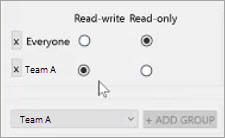
-
Verify in CCMS Web that
the settings are what you expect:
- To verify that a group has Read-write access, log into CCMS Web as the user and verify that you can create a
map in that version. (In CCMS Web,
versions are called branches).
- To verify that a group has Read-only access, create a topic in the version and use
CCMS Desktop to assign it to a
user in the group with read-only access. Log into CCMS Web as the user, and ensure the
topic is read-only, not editable.
- To verify that a group has no access, create a topic in
the version and use CCMS Desktop to
assign it to a user in the group with no access. Log into CCMS Web as the user, and ensure the
topic is not visible on the My Assignments page.