Copying additional resources to the output directory using a transformation parameter
- Place all your resources in the same directory.
- Edit the DITA Map WebHelp Responsive transformation scenario and open the Parameters tab.
-
Edit the value of the
webhelp.custom.resourcesparameter and set it to the absolute path of the directory in step 1. - Click OK to save the changes to the transformation scenario.
- Run the transformation scenario.