When you install the Output Generator, you need to configure the
location of the catalog for the DITA-OT version you are
using.
The Output Generator needs the DITA-OT
catalog to parse the content sent by the CCMS.
Note: You can support multiple versions of the DITA-OT, as long as your DTDs are the same in all the versions.
If you are using multiple versions of the DITA-OT, enter
only one of the versions in the file below. You can enter any version you are using.
To configure the DITA-OT catalog to use in
your deployment:
-
Open the %OutputGenDir%/data/catalogs/catalog-dita-outgen.xml file.
Note: If
this is the first time that you are installing the Output Generator, open
the catalog-dita-outgen.xml.empty file
and save it as catalog-dita-outgen.xml
(remove the empty suffix).
-
Set the
<nextCatalog>
value to the location of the DITA-OT
catalog-dita.xml file.
By default, the Output Generator uses the
DITA-OT 2.3.1 catalog. If you are not using
DITA-OT 2.3.1 in your deployment, you need to specify the
location of the catalog for the
DITA-OT version you are
using. For
example:
<?xml version="1.0" ?>
<catalog xmlns="urn:oasis:names:tc:entity:xmlns:xml:catalog" prefer="public">
<!-- Make sure only one of the following catalog is uncommented -->
<nextCatalog catalog="../DITA-OT1.8.5/catalog-dita.xml"/>
<!--<nextCatalog catalog="../dita-ot-2.3.1/catalog-dita.xml"/>-->
</catalog>
Note: The directory nomenclature used by the DITA-OT changed between versions 1.8 and 2.x, so make
sure to use the actual directory name on the Output Generator machine when
setting up this field.
-
Save and close catalog-dita-outgen.xml.