Managing roles and timelines
This chapter provides the procedures for configuring roles and timelines, which are required to set up the Todo list and manage document assignments.
An overview of document cycles, roles, and timelines is first provided. This overview provides the conceptual information required to perform the procedures in this chapter.
The steps to configure roles and timelines are:
- Create roles.
- Configure the number of assignees and the approval process.
- Associate roles with document types.
- Associate roles with timelines.
Once roles and timelines have been configured to suit the needs of your documentation cycle, they can be modified from time to time as required.
Note: The changes you make to the configuration
will be applied when users next connect to their respective IXIASOFT CCMS applications. If you want the changes applied immediately, advise users to
synchronize their configuration. For users of IXIASOFT CCMS Web, an Administrator
will need to do a server refresh for the changes to be visible. (See Synchronize configuration files).