Moving a topic within a map
To re-arrange existing topics within a map, move them by dragging and dropping them where you want them to go.
In order to change the order of topics within a map, ensure that the map is first checked out, select the topic to move, and then move it to where you want it to go.
You can also drag and drop a topic on top of an existing topic, associating the topic with it so that it appears immediately after it. In this way "chapters" of information can be created under a leading topic.
You can also rearrange topics with an existing group (sub-folder) of topics by dragging and dropping them.
To save the order of topics within a map when you are done, click Check In.