Ditaval files
You can import Ditaval files authored outside IXIASOFT CCMS Desktop and add them to the Content Store.
These files must follow the standard Ditaval format defined in the Oasis standard. See the following link for more information:
http://docs.oasis-open.org/dita/v1.2/os/spec/common/about-ditaval.html
When you import a Ditaval file, the following happens:
- It is automatically assigned to you
- Its filename is added to the object's metadata in the
originalFileNameindex - Its path relative to its containing map is added to the object's metadata in the
originalRelativePathindex
Specifying a Ditaval title and description
You can specify the Ditaval title and description inside processing instructions before importing the Ditaval file. This ensures that a meaningful title and description are associated with the Ditaval file.
To specify the title and description, add the following processing instructions to your Ditaval file before importing it:
ixiasoft.ditaval.titleixiasoft.ditaval.description
For example:
<?xml version="1.0" encoding="UTF-8"?>
<?ixiasoft.ditaval.title Internal User Guide for Linux ?>
<?ixiasoft.ditaval.description Conditions for publishing the User Guide for Linux to an internal audience ?><val>
<prop action="include" att="product"/>
<prop action="include" att="audience"/>
<prop action="include" att="rev"/>
<prop action="include" att="platform"/>
<prop action="exclude" att="audience" val="External"/>
<prop action="include" att="audience" val="Internal"/>
<prop action="include" att="platform" val="Linux"/>
</val>Import options
You can specify the following options when importing Ditaval files:
| Option | Description | |
|---|---|---|
| Update existing documents |
When you import a document, the system determines if this document already exists.
If a document already exists and the Update existing documents option is selected, the existing document is updated with the contents of the imported document. If this option is not selected, a new document is created, with a new filename. |
|
| Import options | ||
| Import Base Path: | Specifies the base path
to use when replacing existing documents.
Important: The filename and base path
of the imported object are important when you intend to replace
an existing object. See Re-importing and updates to existing files for more information.
|
|