Re-importing and updates to existing files
The Import dialog allows you to choose whether you want to overwrite content that was previously imported or import the file as a new object.
IXIASOFT CCMS Desktop uses the following two indexes to identify whether the file already exists as an object in the Content Store:
originalFileName: tracks the original names of files that were importedoriginalRelativePath: tracks the path of the file relative to its map
When you import a document with
Update existing documents selected, the system
determines if this document already exists by checking the following:
- The system checks the
originalFileNameindex for a match to an existing object. - If the
Use relative path along with file name to match documents to updateoption is selected, the system also checks theoriginalRelativePathindex to verify if the base path of the imported file matches the base path of the object in the Content Store.
When a match is confirmed, the existing object is updated with the content from the imported file. Once imported, all objects begin in the Authoring:work state (or the equivalent initial workflow status for that object type in your deployment).
- It must be in a lockable state (for example Authoring:work).
- It must not be locked by another user.
IXIASOFT CCMS Desktop does not automatically change the state of an existing object to allow the update since a status change may trigger a cascade of status changes in other objects.
If the existing object is not in a lockable state, the existing object is not updated and the “Existing file NOT replaced” message is displayed in the Import dialog.
Images with multiple resolutions
When you import an image to replace an image in a multiple resolution image object, all the formats are replaced by the imported image. For example, suppose you have an existing multiple resolution image object containing a high resolution JPEG image and a low resolution PNG image. If you import an image with the same image ID as the existing image object, the high resolution JPEG image and a low resolution PNG image will both be replaced by the imported image.
External documents
When you re-import an external document, this option is always enabled and the existing document and its children (if any) are always updated.
The existing external document also does not need to be in a lockable state: it can be updated while in Authoring:readonly.