You create new maps to structure any new content you want to
make.
Depending on your privileges within the IXIASOFT CCMS Web, you may have the ability to create maps. Maps are used to
hold new topics and organize them.
To create a new map:
-
Click
 , and select New Map.
, and select New Map.
A New Map page
opens. Click X to exit it.
-
In the Title field,
enter a descriptive name for the new map and click Next.
-
From the drop-down menu, select a language and click Next.
-
Choose a map template and click Next.
-
If you are using DRM, you must do the following:
-
Select a product or library.
You can use the Search to find the correct one.
-
Click Next.
-
Select a branch.
-
Click Create.
A new map is created with the name and parameters that you set.