Renaming a topic within a map
Topic titles can be renamed from within a topic, and in certain circumstances, within a map.
To rename titles for topics with a map, you must check out
the map and have edit access to the topics.
If you can check out a topic, you can rename its title by opening the topic and changing it directly.
You can also rename a topic from within a map. If you have checked out a map to edit and there are topics that you can edit, an additional Rename option appears if you click on the Action menu for a topic.
To rename a topic:
- For the topic you want to rename, click its Action menu.
- Select Rename.
- Type in a new title for the topic.
- Optional: In the Check In field, enter a descriptive reason for the change.
- Click Rename.