When generating the output for a large document, the following message may be
returned:
This message indicates that the time required to process the output is longer than
the timeout configured in the Output Generator for this output type.
To solve this issue:
-
Open the %OutputGenDir%/conf/client/outputtypes.xml
file.
-
Locate the output type that is returning the error message.
For
example:
<outputtype name="Dita2Pdf-IXIA" timeout="60000" system="false">
<preprocessing>
<preprocessor name="dita2pdf-ixia" />
</preprocessing>
<renderer/>
</outputtype>
The
timeout value is specified in milliseconds. In the default configuration, it's
set to 60 seconds.
-
Increase the
timeout value.
For example, increase it to 500
seconds:
<outputtype name="Dita2Pdf-IXIA" timeout="500000" system="false">
<preprocessing>
<preprocessor name="dita2pdf-ixia" />
</preprocessing>
<renderer/>
</outputtype>
-
Save and close the file.
-
Restart the Output Generator and try again.
If the problem still occurs, set the timeout to a higher value and try again.