Working with properties
All IXIASOFT Ant properties follow a naming convention that defines a global and local scope:
- Global scope: All
outgen.*properties are global: Once they have been defined, they are available for any tasks or targets.All
outgen.job.*properties are also global properties, in that they can be accessed by other targets, but they are specific to the current job. - Local scope: All
job.*properties are local to the current target. They are set and exist in the current target only.
Some properties are set dynamically by the IXIASOFT CCMS Output Generator process (for example,
outgen.job.source.name, which is the ID of the object to
transform). You can access them in your transformation scenarios.
Other properties can be set by your transformation scenarios, but you must be careful where you
set a property because you will not be able to modify it once it is set. You can set
properties in the following sections of your code, in order of precedence:
- Top of your conductor file (outside of a target)
- File outgen-init-client.xml
- Custom default_dependency target
- Transformation target
For example, if you set a property in the outgen-init-client.xml file, you
will not be able to update it in your transformation target. Therefore, as a general
rule, IXIASOFT recommends that:
- You set the properties that apply to all your transformation scenarios in the outgen-init-client.xml file.
- You set properties that may change by job in the transformation target.
Note: The list above provides the execution order of the files that can be customized. For the
execution order of all the files and targets/tasks in the IXIASOFT CCMS Output Generator, see the
following
document:
%OutputGenDir%/data/outgen-execution-order.htmIXIASOFT CCMS Output Generator default values
IXIASOFT CCMS Output Generator sets default values for some Ant properties in files such as the
default_dependencies target or the
outgen-init-client.xml file. These default values can be
overwritten in your code. Since Ant properties cannot be set twice, the Output
Generator proceeds as follows: Once it has read all your custom files, it checks if
you have set a value for the property. If you haven't set a value for the property,
it will use the default value. This is the case for the following
properties:| Property | Default value |
|---|---|
outgen.job.default.pdf.formatter |
fop |
outgen.job.ant.java.home |
${java.home} |
outgen.job.ant.java.memory |
512m |
outgen.job.ant.opts |
-Xmx${outgen.job.ant.java.memory} -Djavax.xml.transform.TransformerFactory
=net.sf.saxon.TransformerFactoryImpl |
outgen.job.ant.path |
${outgen.ot.dir}${file.separator}tools
${file.separator}ant${file.separator}bin
${path.separator}${env.Path} |
outgen.job.ant.home |
${outgen.ot.dir}${file.separator}tools
${file.separator}ant |
outgen.job.keep.temp |
no |
outgen.job.keep.topicfo |
no |
outgen.job.clean.ot.temp |
yes |
outgen.job.clean.outputdir |
yes |