When you install IXIASOFT CCMS Output Generator, you need to
configure the location of the catalog for the DITA Open Toolkit version you are using.
CCMS Output Generator needs the DITA-OT catalog to parse the content sent by
the IXIASOFT CCMS.
Note: You can support multiple versions of the DITA-OT, as long as your DTDs are the same in
all the versions. If you are using multiple versions of the DITA-OT, enter only one of the versions in the
file below. You can enter any version you are using.
To configure the DITA-OT
catalog to use in your deployment:
-
Open the %OutputGenDir%/data/catalogs/catalog-dita-outgen.xml file.
Note: If
this is the first time that you are installing the CCMS Output Generator, open the catalog-dita-outgen.xml.empty file and save it as catalog-dita-outgen.xml (remove the empty suffix).
-
Set the
<nextCatalog>
value to the location of the DITA-OT
catalog-dita.xml file.
By default, the
CCMS Output Generator
uses the
DITA-OT 2.3.1 catalog. If you
are not using
DITA-OT 2.3.1 in your
deployment, you need to specify the location of the catalog for the
DITA-OT version you are using. For
example:
<?xml version="1.0" ?>
<catalog xmlns="urn:oasis:names:tc:entity:xmlns:xml:catalog" prefer="public">
<!-- Make sure only one of the following catalog is uncommented -->
<nextCatalog catalog="../DITA-OT1.8.5/catalog-dita.xml"/>
<!--<nextCatalog catalog="../dita-ot-2.3.1/catalog-dita.xml"/>-->
</catalog>
Note: The directory nomenclature used by the DITA-OT changed between versions 1.8
and 2.x, so make sure to use the actual directory name on the CCMS Output Generator machine when setting up this
field.
-
Save and close catalog-dita-outgen.xml.