Add a new preprocessor
Once you have created the transformation target, you define a new preprocessor for this target.
New preprocessors are defined in the %OutputGenDir%/conf/client/preprocessors.xml file in a
<preprocessor> element, as shown
below:<preprocessor name="PDF"
class="com.ixiasoft.outputgenerator.preprocessor.AntProcessor" >
<parameters>
<system>
<parameter name="buildfile" value="/conductor-client.xml"/>
<parameter name="target" value="acme.dita2pdfwrapper"/>
<parameter name="clean" value="job_postprocess"/>
<parameter name="keep.log.files" value="true"/>
</system>
<user>
<parameter name="param1" value="value1"/>
</user>
</parameters>
</preprocessor>| Field | Description | |
|---|---|---|
name
attribute |
Name of the preprocessor. | |
class
attribute |
Class to execute when
calling this preprocessor. Enter com.ixiasoft.outputgenerator.preprocessor.AntProcessor. |
|
<system>
parameters |
System parameters for executing the target associated with this preprocessor. Specify the following parameters: | |
buildfile |
Name of the conductor file that contains the target
to execute for this preprocessor. Specify a path relative to the
%OutputGenDir%/data directory
(for example, /conductor-client.xml). |
|
target |
Name of the target to execute. This target must exist
in the file specified with the buildfile
parameter. |
|
clean
|
Name of the target that cleans up the %OutputGenDir%/temp directory after the job
is executed. Set this parameter to job_postprocess to use the default job_postprocess target
provided with the IXIASOFT CCMS Output Generator. If you created
your own clean target, specify that target name instead. |
|
keep.log.files
(optional) |
Specifies whether to return the transformation logs
(from the IXIASOFT CCMS Output Generator and DITA Open Toolkit) to the output .zip file (true) or not
(false). Default value is true. |
|
support.ditaval
(optional) |
Specifies whether to display the Ditaval selection
option and browse button (false. |
|
<cust_sys_param> (optional) |
You can add your own system parameters to set values
that will be used in your transformation scenario. For example, you could
set a watermark parameter to indicate
whether to include a watermark in your output. |
|
<user>
parameters |
Add user parameters to the IXIASOFT CCMS Output Generator dialog box. | |
To define a new preprocessor: