How do I add the Acrolinx plugin as a dropin?
You need to create the Acrolinx dropin from the Acrolinx public update site.
Symptom
You need to install the Acrolinx plugin.
Problem
Your IXIASOFT CCMS Eclipse Client uses dropins and Acrolinx does not have dropin or .zip distributions of their plugin.
Solution
You can create a dropin (.zip) distribution package from the Acrolinx public update site by using the GNU wget utility.
Note: While effort was made to make the following procedure as
accurate as possible, it is offered "as is". IXIASOFT makes no
claims, promises, or guarantees about its accuracy, completeness, or adequacy given
it has no influence on the third-party products or web sites.
To create the Acrolinx dropin:
- Ensure that you have the GNU wget utility installed on the machine you are
using to create the dropin. It does not need to be installed on the IXIASOFT CCMS server.
- Linux: The GNU wget utility is usually installed by default.
- Windows: To install, follow the instructions on the Wget
for Windows web site (http://gnuwin32.sourceforge.net/packages/wget.htm). Note: You may need to add the path to the wget.exe file to the Path environment variable.
- Create a folder for the dropin; for example, c:\temp\acrolinx.
- Open a command prompt and navigate to the folder you created.
- Type:
wget -r -np http://updates.acrolinx.com/classic/oxygen/eclipse/features/ --accept .jar -l 1 wget -r -np http://updates.acrolinx.com/classic/oxygen/eclipse/plugins/ --accept .jar -l 1 - Open the eclipse folder; for example, C:\temp\acrolinx\updates.acrolinx.com\classic\oxygen\eclipse.
- Select both the plugins and features folders and compress them together into a .zip file.
- Rename the .zip file so it is recognizable as being the Acrolinx plug-in; for example, you can use the name of the .jar file found in the plugins folder such as com.acrolinx.client.oxygen-3.5.0.89.zip.
- Include the Acrolinx plug-in in your Eclipse packaging directory.