Ticket evaluation
When a ticket is evaluated, several things may happen:
- IXIASOFT Customer Support staff resolves the ticket.
- Support staff determines the ticket is beyond standard support and transfers it to the Service queue.
- Support staff determines the ticket is a bug and enters it as a bug in Jira (our bug tracking tool).
Ticket is resolved
When IXIASOFT answers your question or provides a solution to your issue, you must review the solution and determine whether or not it is satisfactory. If so, you can close the ticket. If not, you can re-open the ticket and detail any outstanding problems within it. In addition, the Resolved field will contain a few words describing the solution. If you see just a number like IXIASOFT CCMS6.0, that means the problem is resolved in that specific build.
Ticket is transferred to Service queue
Generally, a ticket is transferred to Services when it's determined that the solution requires either custom development (such as adding new functionality or enhancing existing functionality) or more detailed attention (such as integrating specializations or DITA Open Toolkit plugins).
At this point an evaluation of the potential scope and associated costs of responding to the ticket may be completed and submitted to you. The intervention must be planned in the IXIASOFT resource timetable and a SOW (Statement of Work) submitted and approved by you before IXIASOFT addresses the ticket.
Ticket is entered as a bug
If a ticket you opened is due to a bug in the software, a corresponding bug case is created (in Jira, our bug tracking tool) for the Development team. The Jira number is recorded in the original OTRS ticket, the ticket is moved to the Reproduced queue, and IXIASOFT Customer Support informs you that a bug case has been assigned to address the issue. When the bug is resolved the ticket is moved back to the Dita-CMS queue.