Edit your annotation
You can edit any annotation that you add if nobody has replied to it. Once another user replies to your annotation, your annotation is locked and you cannot edit it.
You cannot edit other users' annotations or replies. All replies to an annotation are locked except for the most recent reply, and only the user who added that annotation or reply can edit it. This ensures that the comment history and content is preserved.
To edit your annotation:
Your edited annotation updates in the Annotations side panel.