About the Map View
Map View displays contents of a map as a list of titles, usually topic titles, similar to a table of contents. Map View provides an overall view of the map and its topics.
If the map contains topics that are assigned to you, they are highlighted in the map and an indicator appears on the parent topic to display the number of assignments nested under it. By opening the right-side panel, you can also view the details of your assignment for the map.