Reuse topics, images, or resources in multiple versions
Topics, images, or resources can be added to versions so that they can be reused in the documentation for these versions.
This can be useful to reuse the same objects in different versions. For
example:
- Feature A was documented in MyProduct 4.4 (4.4.0.1), but Product Management decided to back port it to MyProduct 4.3 (4.3.0.92), so you add the Feature A topics to Acme 4.3 (4.3.0.92).
- You are creating a new document for the MyProduct 4.0 (4.0.0.1) and you want to reuse some topics from MyProduct 3.4 (3.4.0.1), so you add these topics to MyProduct 4.0 (4.0.0.1).
Note: You can reuse an object in multiple versions, but these versions must
belong to the same product or library. You cannot reuse an object in different
products or libraries.
When you add an object to a version, all its
children are also added to the version. For example, if you add a topic to a
version, then all the images that it contains are added to that version. | Important note
Topics, images, and resources can be reused in multiple versions of a product or library, but you cannot use the same map in multiple versions. When you add a map to another version, the system creates a new version of this map, which references another container. The topics, images, and resources that the map contains can be reused in other versions, but each map version is used in a single version. |
When you add topics, images, and resources to a version, you also need to add
them to a map that is in that version. Adding objects to a version does not
automatically add them to an object in that version.
Note: You can
add multiple topics, images, or resources at the same time, if this option is
enabled in your deployment. The topics, images, or resources must all belong to the
same versions. If they don't, an error message is displayed.
To add objects to versions:
The object can be used in the versions to which you added it.