Install a new IXIASOFT CCMS Output Generator
To upgrade IXIASOFT CCMS Output Generator, you must uninstall the old version and install the latest version.
The following is a high-level overview of the steps for installing CCMS Output Generator:
- Extract the CCMS Output Generator files.
- Uninstall your current version of CCMS Output Generator.
- Configure the CCMS Output Generator host server properties.
- Configure the location of the DITA Open Toolkit catalog.
- Configure the connection to the IXIASOFT TEXTML Server and Content Store.
- Enable Kerberos authentication, if applicable.
- Install and start the CCMS Output Generator service.
- Test your installation.