Inform users to update
If you have chosen to deploy IXIASOFT CCMS Desktop directly to users' machines manually or via a network share, after you have updated the packages on the network share, you can provide instructions to users on how to trigger the update themselves.
If you use an automated deployment tool, you can skip this procedure. It applies only when you deploy manually or via network shared.
How to reinstall IXIASOFT CCMS Desktop in a single step: