New features for IXIASOFT CCMS 6.1 with configuration changes
This is an overview of new features introduced in IXIASOFT CCMS 6.1 that required configuration changes.
Import image feature in CCMS Web
In CCMS Web 6.1, you can now specify the default format and type of imported images based on the filename extension of images. For example, if the image has an SVG extension, CCMS Web selects the format as HiRes and the type as Line Art.
Web Installer automatically handles the default
configuration by overwriting the multiimage.dtd
file with a 6.1 version. To configure these image import settings after upgrading,
see the Administration Guide for IXIASOFT CCMS.
Generating output in CCMS Web
In CCMS Web 6.1, users can generate outputs. There are new properties for CCMS Output Generator that you can configure for CCMS Web. You can modify the default configuration while installing CCMS Web or afterwards.
Output Analyzer in CCMS Web
In CCMS Web 6.1, the Output Analyzer
reports on warnings and errors in a new .build.log
file, which combines the .build.html and .ot.log files. The CCMS Output Generator must use DITA Open Toolkit 3.x to take full advantage of this feature. Without
DITA Open Toolkit 3.x, the Output Analyzer
reports the warnings and errors only in the .build.html file. But, users can still download the full .build.html and ot.log files from the Output Analyzer.