Add an image format
Each image object can have up to three different formats of an image saved within it. You can add additional image formats in Image Editor.
The image must be checked out.
You can have one image for each of the following formats:
- HiRes
- LowRes
- Source
Note: The format does not limit what kinds of file types you can add.
Each format supports all the common image file types.
To add an additional image format: